| Oxy-Gen |
October 25 2025 : Version 1.41g
|
|
| Last update of the software : October 25 2025 : Version 1.41g |
|
Oxy-Gen GedCom converter to Excel or AccessFor the Excel export, Oxy-Gen create one csv file which contain information necessary to the consultation of the genealogical base of the file GedCom source. Open Oxy-Gen CSV file UTF-8 encoded1. Create a new WorkBook 2. Click Data tab and From Text 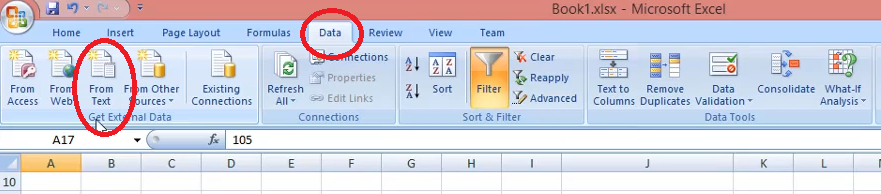 3. Choose csv file and click Open 4. Choose option Delimited and File Origin : 65001 : Unicode UTF8. Click Next. 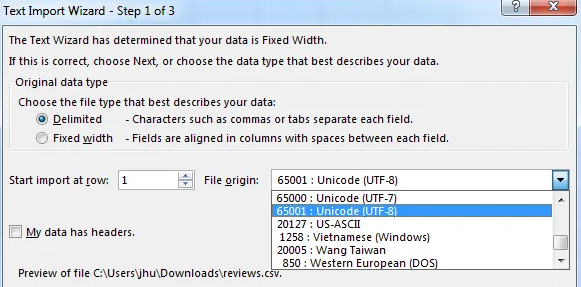 5. At the Text Import Wizard second step, select Semicolon. Now you should see from the Data preview everything is properly aligned into its own column. 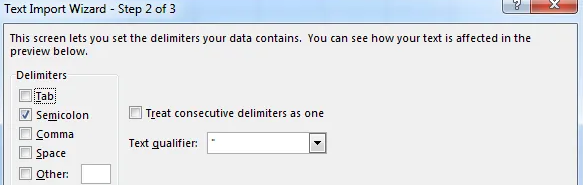 individual.csv : Columns informations
|